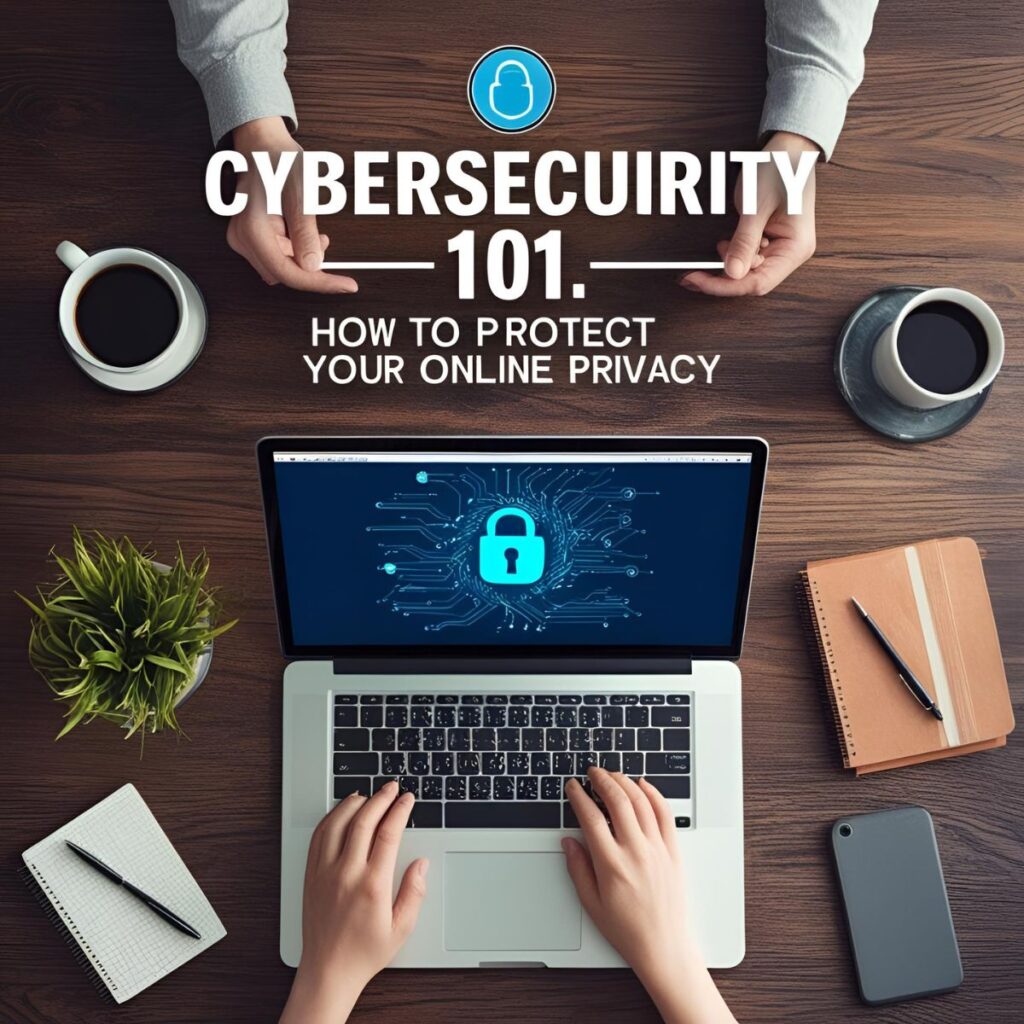In today’s fast-paced world, maximizing productivity and effectively managing our time are crucial for achieving our goals, whether in our professional or personal lives. Fortunately, the digital age has provided us with a plethora of powerful tools designed to help us stay organized, focused, and on track. From simple to-do lists to sophisticated project management platforms, there’s an app out there to suit every need and working style.
This guide explores some of the best apps for productivity and time management, categorized to help you find the perfect tools to boost your efficiency and reclaim your valuable time.
For Task Management and To-Do Lists:

These apps are ideal for breaking down tasks, setting deadlines, and staying on top of your daily and long-term goals.
- Todoist: A highly popular and versatile task management app that allows you to create tasks, set due dates, prioritize, and collaborate on projects. Its clean interface and cross-platform compatibility make it a favorite among many.
- Microsoft To Do: A free and integrated task management app from Microsoft that seamlessly syncs across your devices and integrates with other Microsoft services like Outlook. Great for those already in the Microsoft ecosystem.
- TickTick: Offers a comprehensive set of features, including task management, calendar integration, habit tracking, and a built-in Pomodoro timer. It’s a powerful all-in-one productivity tool.
- Google Tasks: A simple and intuitive task management app that integrates seamlessly with Google Calendar and Gmail. Ideal for users who prefer a minimalist approach.
- Any.do: A visually appealing and user-friendly task manager that allows for easy organization of tasks and reminders. Offers natural language input for quick task creation.
For Time Tracking and Focus:
![]()
These apps help you monitor how you spend your time and implement techniques to improve focus and productivity.
- Toggl Track: A robust time tracking app that allows you to track time spent on different projects and tasks. Provides detailed reports and insights into your work habits.
- Clockify: A free time tracking app with a wide range of features, including project tracking, team collaboration, and detailed reports. A great option for individuals and teams on a budget.
- Forest: A unique app that uses gamification to help you stay focused. You plant a virtual tree when you start a task, and if you leave the app before the timer ends, your tree dies. Encourages focused work sessions.
- Pomodoro Timer: Numerous apps are dedicated to the Pomodoro Technique, which involves working in focused intervals (typically 25 minutes) followed by short breaks. Search your app store for “Pomodoro Timer” to find various options.
For Note-Taking and Organization:

These apps help you capture ideas, organize information, and keep track of important notes.
- Evernote: A widely used note-taking app that allows you to create notes, organize them into notebooks, and tag them for easy searching. Offers robust features for capturing various types of content.
- OneNote (Microsoft): A free-form note-taking app from Microsoft that allows you to organize notes in notebooks with sections and pages. Excellent for taking handwritten notes and integrating multimedia.
- Notion: A powerful and versatile workspace app that combines note-taking, project management, databases, and more. Highly customizable and adaptable for various needs.
- Google Keep: A simple and intuitive note-taking app from Google that allows you to create notes, lists, and reminders with ease. Offers color-coding and voice note features.
For Project Management and Collaboration:

These apps are designed for managing larger projects, collaborating with teams, and tracking progress.
- Asana: A popular project management tool that helps teams organize, track, and manage their work. Offers features like task assignment, deadlines, and progress tracking.
- Trello: A visually intuitive project management tool that uses boards, lists, and cards to organize tasks and projects. Easy to learn and use for both individuals and teams.
- Monday.com: A highly customizable work operating system that allows teams to manage projects, workflows, and tasks in a visual and collaborative way.
- ClickUp: A comprehensive productivity platform that combines project management, document creation, goal tracking, and more into a single application.
For Habit Tracking and Goal Setting:
These apps help you build positive habits and track your progress towards your goals.
- Habitica: A gamified habit tracker that turns your goals and habits into a role-playing game. Earn rewards and level up as you stick to your routines.
- Streaks: A simple and elegant habit tracking app for iOS that focuses on building streaks of consistent behavior.
- Fabulous: An app that helps you build healthy routines by guiding you through a series of “journeys” focused on specific habits.
Choosing the Right Apps for You:

The best apps for productivity and time management are the ones that you will actually use consistently. Consider these factors when making your choices:
- Your Needs: Identify your specific challenges and what you want to achieve with productivity apps.
- Your Working Style: Do you prefer a simple interface or a more feature-rich platform? Do you work better with visual boards or lists?
- Integration: Consider whether the app integrates with other tools you already use, such as your calendar or email.
- Platform Compatibility: Ensure the app is available on the devices you use (smartphone, tablet, computer).
- Price: Many apps offer free versions with basic features, while premium versions unlock more advanced functionalities. Determine your budget.
Tips for Effective App Usage:
- Don’t Overdo It: Avoid using too many apps at once, as this can lead to confusion and overwhelm. Start with a few key apps and gradually incorporate more if needed.
- Customize to Your Needs: Take the time to customize the settings and features of the apps to align with your specific workflow.
- Integrate with Your Routine: Make using these apps a regular part of your daily or weekly routine.
- Review and Adjust: Regularly review your usage and adjust your app choices or settings as needed to optimize your productivity.
Conclusion:
In the realm of productivity and time management, the right tools can make a significant difference. By exploring the diverse range of apps available and selecting those that best align with your individual needs and working style, you can unlock greater efficiency, reduce stress, and ultimately achieve more of your goals. Experiment with different options, find what works best for you, and embrace the power of these digital companions to take control of your time and boost your productivity.
This Article was generated by AI.